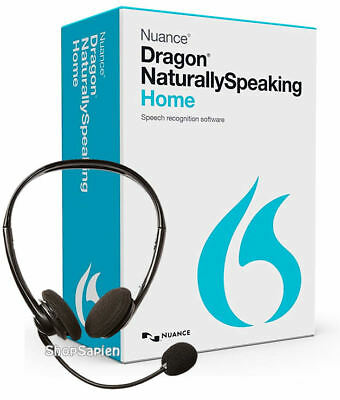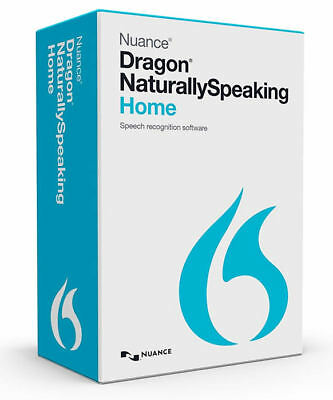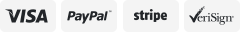-40%
Nuance Dragon Naturally Speaking Home 13 Version 13.0 w/ Headset, NEW RETAIL BOX
$ 58.06
- Description
- Size Guide
Description
NUANCE Dragon Home 13 - RETAIL BOX W/ HEADSET (windows)Genuine retail box that can be registered and authenticated on
http://register.nuance.com
Product Title:
Dragon NaturallySpeaking Home 13
Condition:
Brand New, Factory Sealed
Manufacturer:
Nuance
MPN:
K409A-G00-13.0
UPC:
780420128798
Platform:
Windows
Full or Upgrade:
Full
Installation Type:
DVD
License Type:
Perpetual, Commercial/Home
Users:
1
WHAT YOU SEE IS WHAT YOU GET! AND FAST! GUARANTEED
You will receive the item exactly as pictured, GUARANTEED!
This item is new, in-stock and ready to ship.
Orders placed by 5:30 PM Eastern Time ship the same business day.
All items are properly and professionally packed so as to avoid any damages during delivery.
*Item not available for purchase in Europe*
PRODUCT DETAILS
FEATURES
The fun, easy way to get more done on your home PC every day:
Dragon Naturally Speaking 13 Home is perfect if you’re new to speech recognition and want an easy and enjoyable way to connect with your computer by talking instead of typing. It lets you dictate documents naturally with up to 99% accuracy and control applications using simple voice commands so you can accomplish more on your computer in less time for home, school or fun. It also makes a great gift! Whether you are a parent, student, retiree or busy multi-tasker, you can use your voice for everyday tasks on your PC.
Enjoy amazing speed and accuracy:
Dictate up to three times faster than typing; your words appear on the screen almost instantly. Speak naturally and Dragon recognizes what you say right out of the box. Talk naturally at normal speeds and your words appear on screen almost instantly. Eliminate spelling concerns and minimize corrections. Get results the way you want them; Dragon adapts to your preferences for how words, phrases or numbers are formatted. Achieve even better accuracy the more you use it; Dragon continues to learn the way you speak and write. Optional advanced training or analysis of existing documents and emails further enhance accuracy.
Be more productive on your computer:
Create, edit and format documents—with no spelling mistakes! You can select text and apply formatting such as bold, underline, capitals and more, or just speak to make needed changes. Smart Format Rules automatically adapt to how you want abbreviations, numbers and more to appear, so you don’t have to correct them every time. Easily switch between typing and voice so you can use the mode of input you prefer for any given task. Launch applications, control programs, surf the web and switch from one window to another—all by voice.
Work the way you want to; Use your favorite applications:
Interact with your computer in a more comfortable and ergonomic manner. Go wireless with built-in laptop microphones—no headset required! Or, use your smartphone as a wireless microphone. With automatic microphone detection, Dragon will conveniently show you which microphones are available for you to use. With Dragon you can also use multiple audio device types within the same profile, meaning that you can easily switch to another microphone while keeping all your personalized preferences for accuracy and formatting. This is useful if, for example, you use a USB mic at home, a Bluetooth wireless mic at school, and your laptop’s built-in mic when you’re on the go. Control your computer and your applications—whether on the desktop or in the cloud—using your voice. Speak voice commands and use Full Text Control in Microsoft Word, WordPerfect, Notepad, WordPad, and DragonPad. Enjoy Full Text Control in many popular web applications including Gmail, Yahoo! Mail and Outlook. com, when using Internet Explorer, Firefox or Chrome. Full Text Control allows you to perform direct dictation, selection, correction and cursor movement within the text using your voice.
SYSTEM REQUIREMENTS
Supported Operating Systems: Windows 10, 8 & 8.1 and 7 (32-bit and 64-bit) Windows Server 2008 R2; Windows Server 2012
CPU: Minimum 2.2 GHz Intel dual core or equivalent AMD processor. Faster processors yield faster performance.
Free hard disk space: 4GB
RAM: Minimum 2 GB for 32-bit Windows 10, 7, 8, 8.1, &10; 4 GB for 64-bit Windows 7, 8, 8.1, & 10 and Windows Server 2008 R2, Windows Server 2012
Internet Explorer 9 or higher or the current version of Chrome or Firefox for Online Help
A sound card supporting 16-bit recording
A DVD-ROM drive for installation
A Nuance-approved microphone (included in purchase). See support.nuance.com/compatibility for more information
An Internet connection for automatic product activation (a quick anonymous process)
Note: Supports Microsoft Office 2010 & 2013. Does not support dictation into Electronic Medical Record (EMR) systems. For EMR support, please use Dragon Medical Practice Edition.