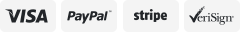-40%
Nuance Dragon Professional Individual for Mac 6 - New Retail Box S601A-G00-6.0
$ 47.5
- Description
- Size Guide
Description
Dragon Professional Individual for Mac 6.0.8Please make sure to check the system requirements below.
Product Title:
Dragon Professional Individual for Mac 6
Condition:
Brand New, Factory Sealed Retail Box
Manufacturer:
Nuance
MPN:
S601A-G00-6.0
UPC:
780420131231
Platform:
Mac
Full or Upgrade:
Full
Installation Type:
DVD and/or Download
License Type:
Perpetual, Commercial/Home
Users:
1
WHAT YOU SEE IS WHAT YOU GET! AND FAST! GUARANTEED
You will receive the item exactly as pictured, GUARANTEED!
This item is new, in-stock and ready to ship.
All items are properly and professionally packed so as to avoid any damages during delivery.
SHIPPING DETAILS
DOMESTIC SHIPPING
We offer
FREE
shipping on this item. Tracking number provided.
INTERNATIONAL SHIPPING
Please contact us
PRODUCT DETAILS
FEATURES
The all-new Dragon Professional Individual for Mac 6 expands the boundaries of speech recognition innovation. It continuously learns and adapts to your unique voice and environmental variations – even while you’re dictating – to deliver bold new levels of personalized accuracy and productivity.
Dragon eliminates barriers to productivity and creativity by letting you interact with your computer by voice. It turns your spoken thoughts into text and your voice commands into action so you don’t have to worry about the mechanics of typing and spelling. You can easily switch between keyboard, mouse and voice so you can use the mode of input you prefer for any given task.
Dragon not only lets you dictate up to three times faster than typing, but it also allows you to make edits and apply formatting using your voice. You can select text and apply formatting such as bold, underline, capitals and more, or just speak to make needed changes. Smart Format Rules automatically adapt to how you want abbreviations, dates, phone numbers, and more to appear, so you don’t have to correct them every time.
Dragon gives you robust voice command and control as well as Full Text Control, for fully voice-driven editing and command capabilities within many popular business applications that you use every day. Create documents such as reports, emails, forms and notes, and zip through computer tasks in record time.
Dragon Professional Individual for Mac supports Nuance-approved digital voice recorders and smartphones for advanced recording functionality and can automatically transcribe the audio files to text back at your Mac. It leverages all the accuracy improvements gained from the state-of-the-art speech recognition engine for fewer post-corrections.
The transcription process features a fully streamlined setup for your own voice. Because acoustic and language model adaptation are automatically leveraged for the current user, no special training is required.
You can also accurately transcribe another single speaker’s voice from pre-recorded audio, files or from podcasts. No additional training is also needed to transcribe third-party speakers*, so you can complete transcription quickly and accurately.
Depending on your preference, you may take notes by recording your voice into an audio device for later transcription, or you can work with the Dragon Anywhere mobile app for immediate, professional-grade dictation. Dragon Professional Individual for Mac lets you work the way you want to optimize your productivity while on the road.
SYSTEM REQUIREMENTS
CPU: Intel Core 2 Duo 2.4 Ghz or faster processor - Intel Core i3, i5 or i7 recommended
Free hard disk space: 4GB
Supported Operating Systems: OS X El Capitan (10.11), OS X Sierra (10.12), OS X High Sierra (10.13), OS X Mojave (10.14) and OS X Catalina (10.15) -
*Dragon Mac 6.0.8 update required (included)
RAM: 4GB, 8GB recommended
A DVD-ROM drive (or Internet connection for product download)
An Internet connection for automatic product activation (a quick anonymous process) and access to online help
Built-in microphone or a Nuance-approved microphone (not included). Some older devices are no longer supported. See support.nuance.com/compatibility for more information